Naming the Data Slice
When you create a data slice, the default name is "mydata." There is no need to specify a name. Keep in mind, however, that each new data slice you create replaces any previous data slices you created with the same name and is saved in your Web Locker. Therefore, any new "mydata" slices created will automatically overwrite any old "mydata" slices residing in your Web Locker.
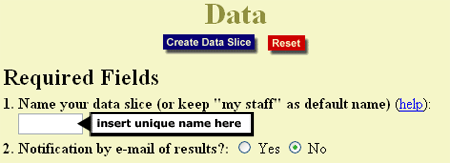
If you want to save additional data slices for later analysis, you must enter a new name in the naming section of the Data form. Simply enter a new name to replace "mydata" in the "Name" window. You may use up to 7 characters (letters or numbers). Do not use special characters, embedded blanks, spaces, or commas in the name. When making subsequent analyses on a data set that you have named, you must specify this name in order to tell TRAC Analyzer which data set to use.